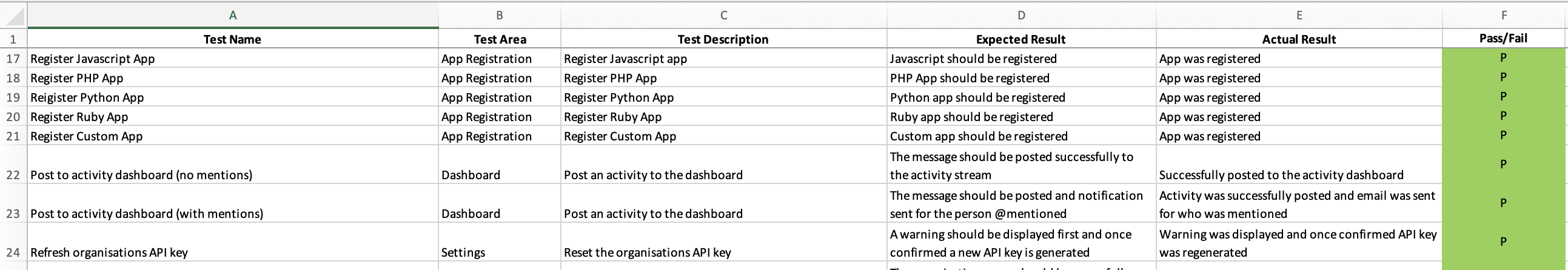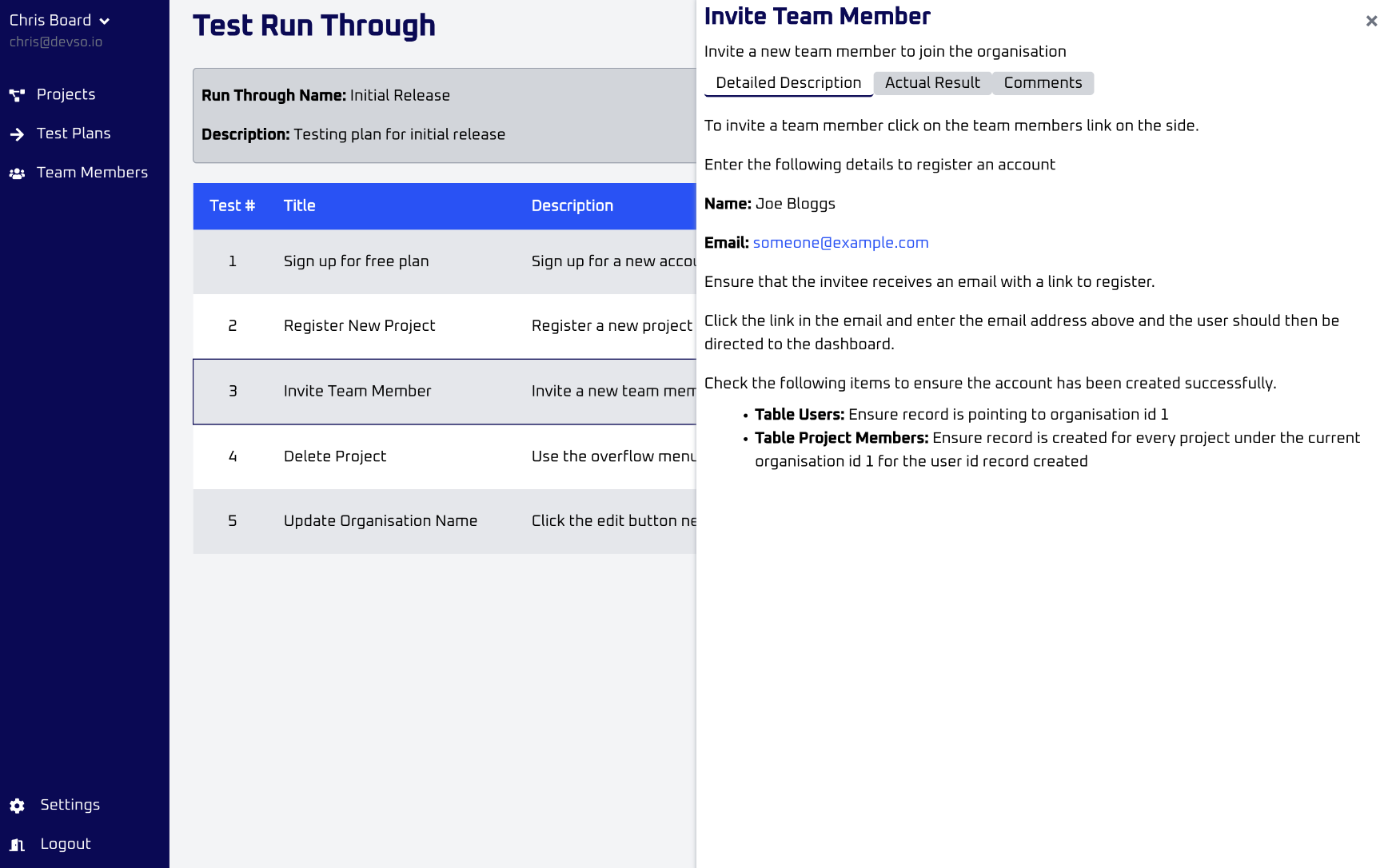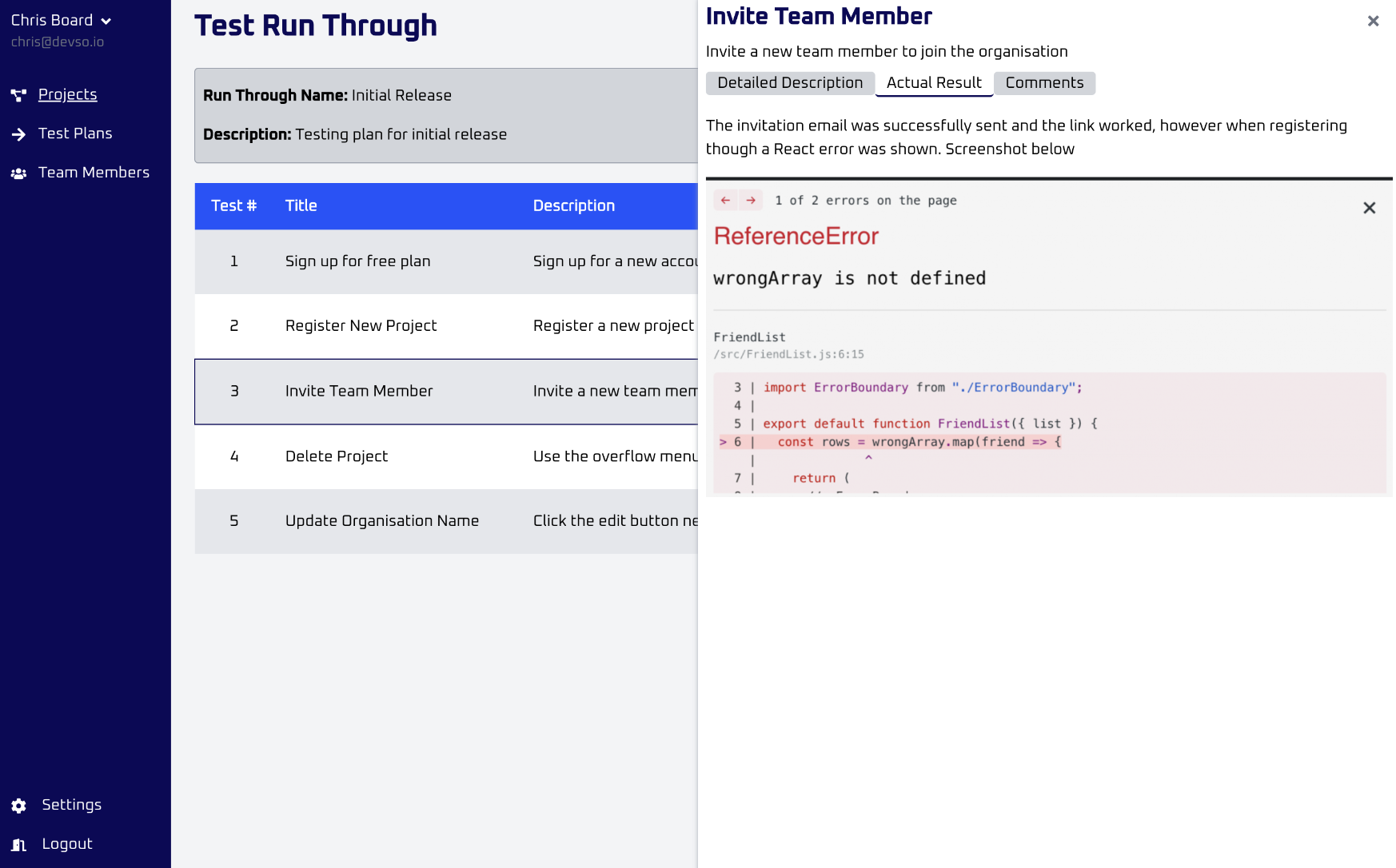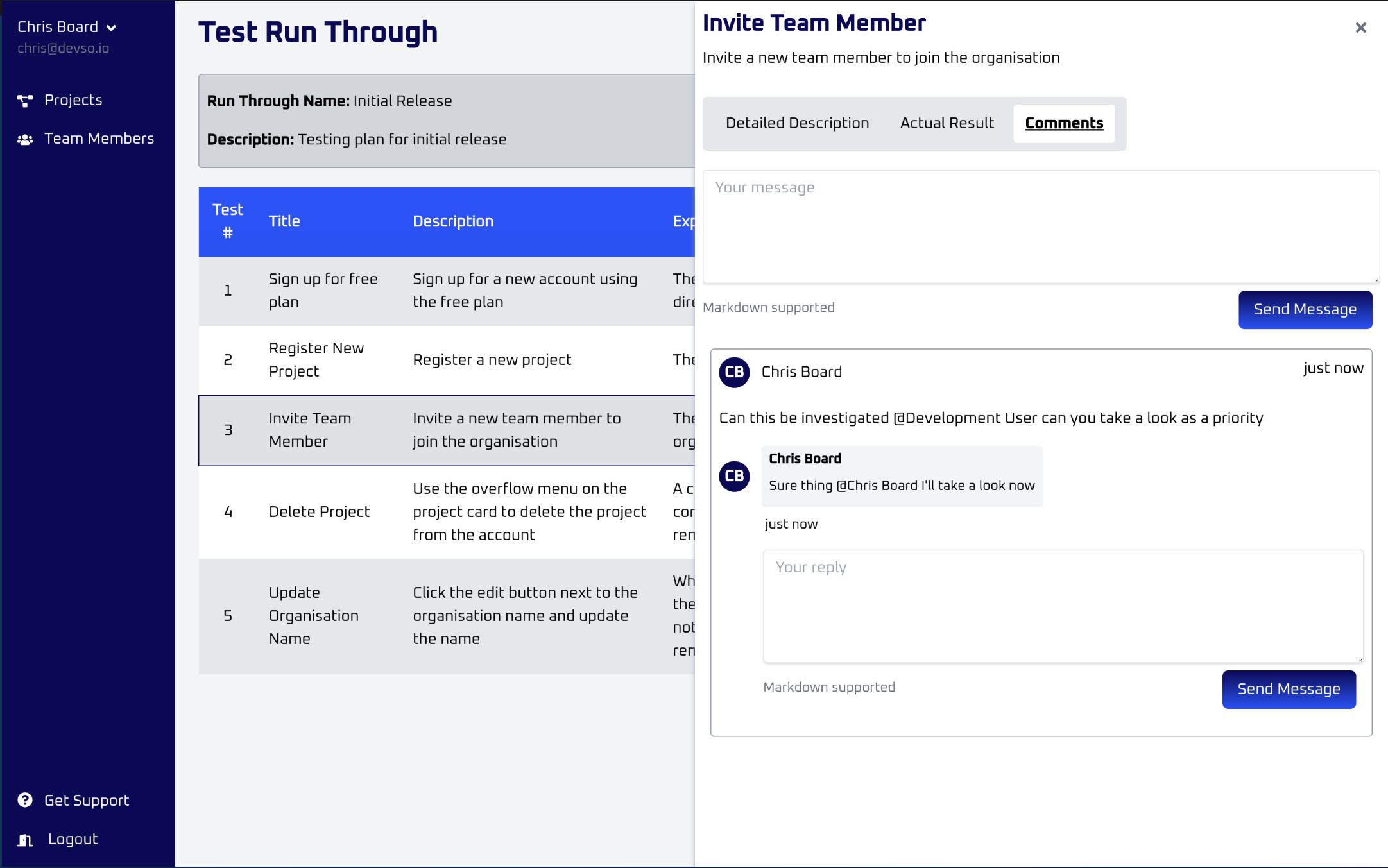Devso Blog
Latest news and developments from Devso, including progress updates on the development of Crash Catch (https://crashcatch.com) and future projects
Test Track Available Now
Chris Board
Oct 07, 2022 • 3 min read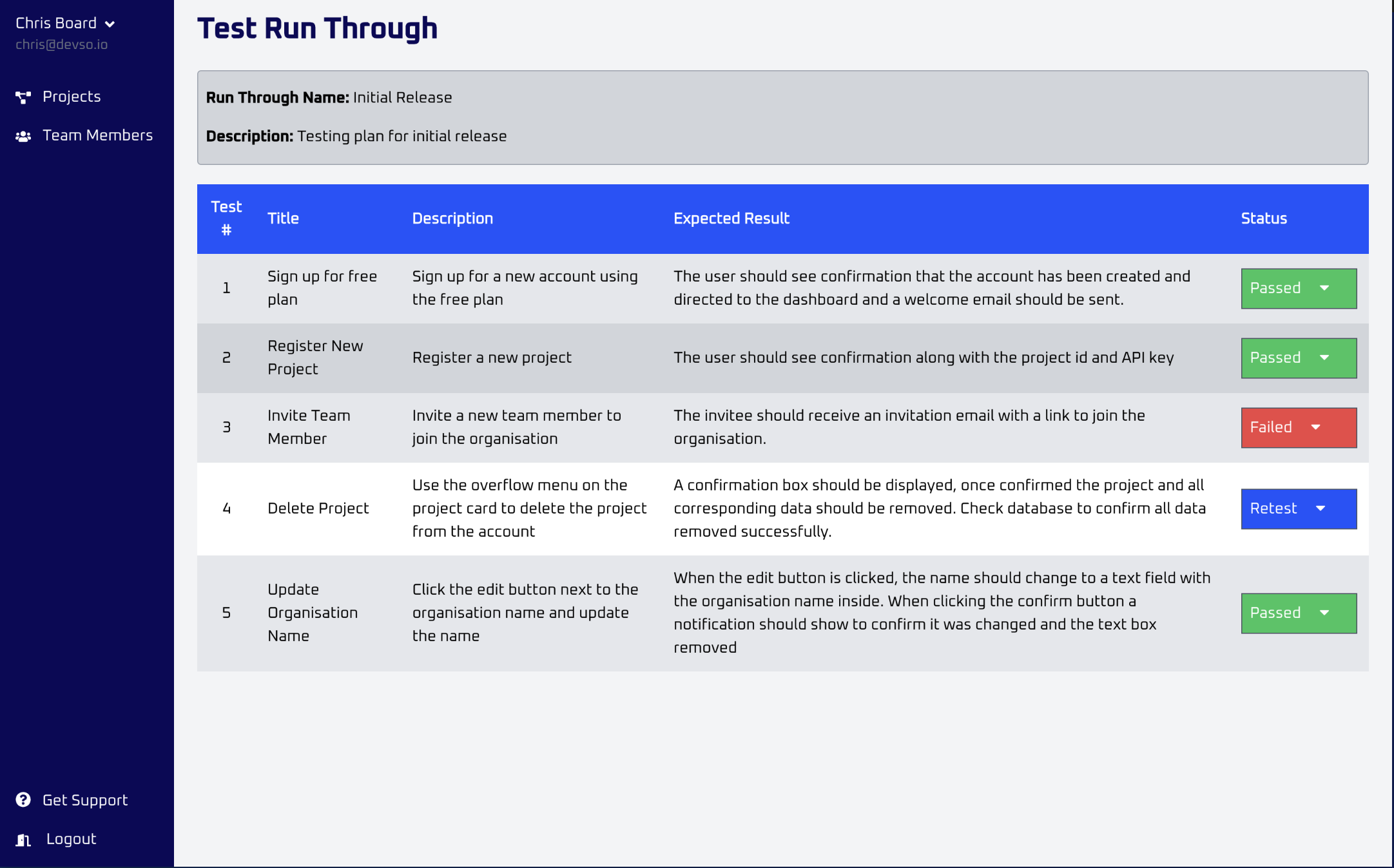
I’ve been working on a project for the last month or two around test tracking for development and testing teams.
One of the biggest parts of development, whether software, web apps, or mobile, if not the biggest part is the testing stage. Automated tests get you so far, but there should always be part of the testing stage where manual tests are performed by a testing or QA (Quality Assurance) team. This allows you to perform regression tests and prove that new and existing functionality is working as expected and that the user experience is as intended.
A common way to do this is some sort of spreadsheet, maybe something that looks a little like the below:
A spreadsheet like this might have a name for the test, a description of what the test is and what the expected result the tester would expect to see, and then a pass/fail state to say whether the test completed successfully and if not, what the actual result was.
A spreadsheet like this is OK for something simple but can easily get chaotic and messy, especially if you are working collaboratively with your team.
The basic idea of Test Track is to make a messy spreadsheet into something nice to use and easy to read and easy work with amongst multiple team members. Below is a screenshot of a test plan:
You can see this is already a much clearer and easy to read view of the different test steps.
Some tests, might require multiple things to be checked which can bloat the spreadsheet and make it difficult to read. For example the test might be to create a new user account, but to prove that the test was successful, you might need to do the following checks:
-
Check the account was created
-
Check the billing system received the account creation
-
Check the support system received the account creation
-
Check the account was created with the correct properties in the database record
These steps could be cumbersome to explain in a cell on a spreadsheet and easily get into a message.
Test Track makes a simple view that can be created using markdown (with a simple WYSIWYG (What You See Is What You Get Editor)) where detailed and nicely formatted instructions can be provided to the tester as shown below:
Some tests might fail and you want to ensure that the development team knows exactly what went wrong and even better provide screenshots - this can also get messy, and screenshots within a cell on a spreadsheet, is next to impossible. Instead you can write a nice detailed explanation, again markdown to explain the issue:
Testing is all about working with your teams and this is where the comment sections comes in which allows the development team and the testing team to discuss the issue that was found in testing and come up with ideas and validation as to how a fix can be implemented.
Once the development team has resolved the issue, they can mark it for retesting so the testing team know they can redo the test and ensure it is now working as expected.
Test track is now live at https://test-track.io. There's free plans available but also paid plans to suite your needs and you can upgrade and downgrade at any time as your needs require.
Any feedback, then please free to drop me a message at [email protected] or via twitter twitter.com/chrisboard_
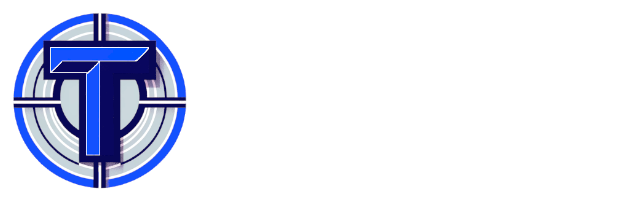
Are you a developer or involved in Quality Assurance Testing or User Acceptance Testing, you might be interested in Test Track
A simple and affordable test planning and management solution.
Developed by Devso