Devso Blog
Latest news and developments from Devso, including progress updates on the development of Crash Catch (https://crashcatch.com) and future projects
New Bug Reporting Service
Chris Board
Oct 04, 2015 • 3 min readIntroduction
We try and make apps the best that they can be, easy to use and functional, and no matter how hard we try and ensure there are no bugs, there are always some that somehow manage to slip through. Therefore we have a bug reporting service that allows our users to report bugs that they find. You can find the service at http://www.boardiesitsolutions.com/bugs
This blog post will show you a quick preview of what the new service looks like and what improvements we're looking at making.
What we're changing
One of things that we're working on is making the bug reporting system match our new web design for Boardies IT Solutions, but while we're at it, we're also trying to make it more functional both our users and Boardies IT Solutions. This should make bug reporting much easier and allow us to fix bug quicker and easier.
Preview
Below is a screenshot of the home page for the bug reporting service.
The above screen shot shows the homepage page of the bug reporting service. Hopefully, you can see that this is quite an improvement from the current version.
We've gone for cleaner look, but not only this more functional. You can group reports by status (as shown below), or you can filter out the bug reports for a particular software name and/or platform.
Eventually you'll be able to perform a search for a bug report so you should be able to find out if someone else is having a similar issue.
The above screenshot shows you the form for submitting a new bug report. When you select the software, platform, version, and the bug summary, on the right it will show any bugs that match anything similar. This way, you should be able to find any bugs that have a similar issue, and not need to worry about posting again, check the bug that has been listed and see it was resolved, or what the current status is.
The above screenshot shows what it looks like to view the bug report. In the top right it shows you the current status. In the middle it shows you the priority along with the software, platform and version number that this bug report is for.
On the left it shows you the bug details such as the reported time, the summary and the description, whereas on the right it shows all of the updates that this bug has received.
At the bottom is a login, if you are the reporter of this bug you can login using your email address, and a pin code you would have been given when submitting your bug report that will then allow you to edit your bug report so that you can add more information should you need to.
What's next
There is still quite a bit of work to do on this service, although we hope it won't be too much longer. However, this service is for our users, as well us, therefore we would love to hear your feedback on what we've shown you.
Let us know what you like, don't like, what you think could be improved and what features you would like to see.
To get in touch with us email us at [email protected], send us a tweet using the twitter handler @BoardITSolution or post to us on Google+ using +BoardiesITSolutions.
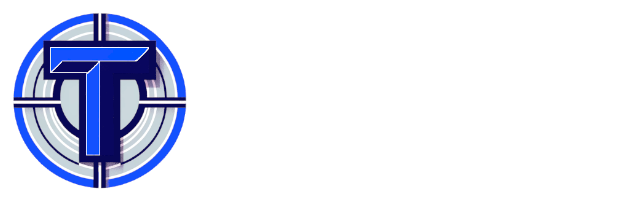
Are you a developer or involved in Quality Assurance Testing or User Acceptance Testing, you might be interested in Test Track
A simple and affordable test planning and management solution.
Developed by Devso



