Devso Blog
Latest news and developments from Devso, including progress updates on the development of Crash Catch (https://crashcatch.com) and future projects
My First Stream = A Disaster - Here's what happened
Chris Board
May 25, 2020 • 3 min readEarlier this year I did a post where I had the idea of streaming on Twitch the development of my new crash monitoring solution called Crash Catch.
On the 1st May, I did just that, did my first live stream and progressed on the development of Crash Catch, it however did not go as planned.
When I started the stream, I had a "Stream Starting Soon" slide up with a countdown time to give people a chance to join and give me time to set up.
I kept an eye on OBS and the Twitch Inspector and everything was showing as OK.
When I was then ready to start, I had a couple of people in the stream - not many but this was expected, I switched the scene in OBS to my webcam, started talking and then everything went wrong. Twitch inspector started showing bitrate plummet and Twitch was showing the stream stuttering, so I stopped and started again, except this time OBS crashed. Eventually, I got the stream started by changing the frame rate from 60FPS down to 30FPS and restarted the stream, and it appeared to be OK so continued the stream, however, by this point, any viewers that were in the stream, understandably got bored and left.
So why did this happen. I have a theory.
The day before the stream I tested that everything worked using Twitch debug. The bit rate stayed stable, OBS was working fine, however this is where I screwed up.
When I tested the stream I didn't have everything open that I needed, just one or two apps. On the actual stream, although I wasn't showing any Android development, I wanted to do a bit of an explainer so I wanted my Android app to be able to send test crashes to show Crash Catch currently works. So during the stream, I had the following programs open
- PHPStorm x2
- MySQL Workbench
- Android Studio
- Android Emulator
- Chrome
Although all of these programs are fairly high RAM usage, I don't believe the issue was related to RAM, I think I actually hit a bottleneck on my Graphics Card. I believe the Android Emulator uses a fair chunk of GPU plus obviously the stream does as well as it has to encode the video output. This is where I think it went wrong, because I was streaming using 60FPS and the Android Emulator the GPU couldn't keep up and causes the stream to fail.
Hopefully these issues are resolved, and I will slowly get better at live streaming, feels a little odd talking to myself into a camera.
I hope to see you in the next stream. I also plan, to upload a recording of each stream to our YouTube video, along with an explainer video as to what Crash Catch and how it is designed - Crash Catch was previously CritiMon so the backend already exists - apart from some refactorings and improvements.
As always, if you want to get in touch about Crash Catch or anything Boardies IT Solutions, then please get in touch, and if you're interested in trying out Crash Catch when its available, then you can register your interest at https://crashcatch.com
Thanks
Chris Board
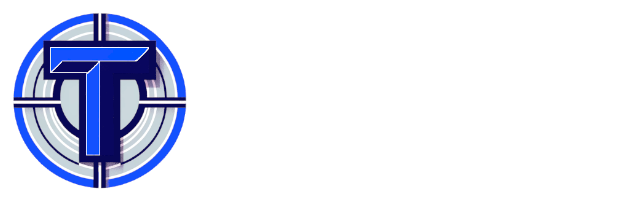
Are you a developer or involved in Quality Assurance Testing or User Acceptance Testing, you might be interested in Test Track
A simple and affordable test planning and management solution.
Developed by Devso