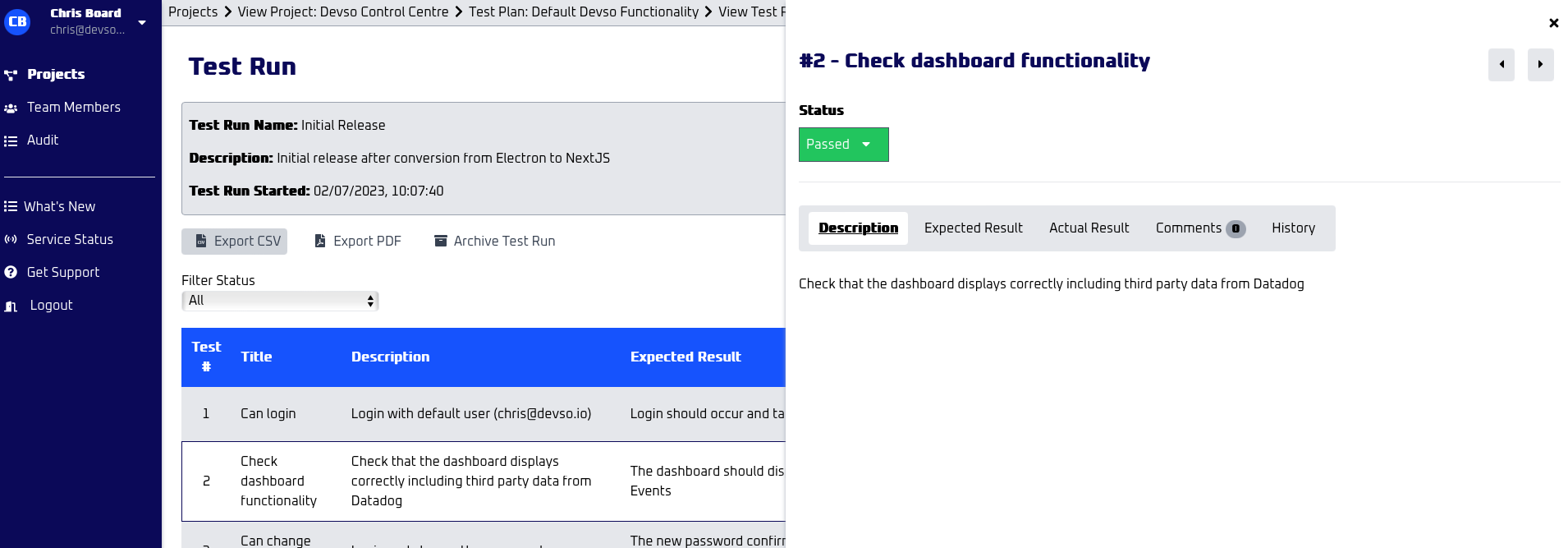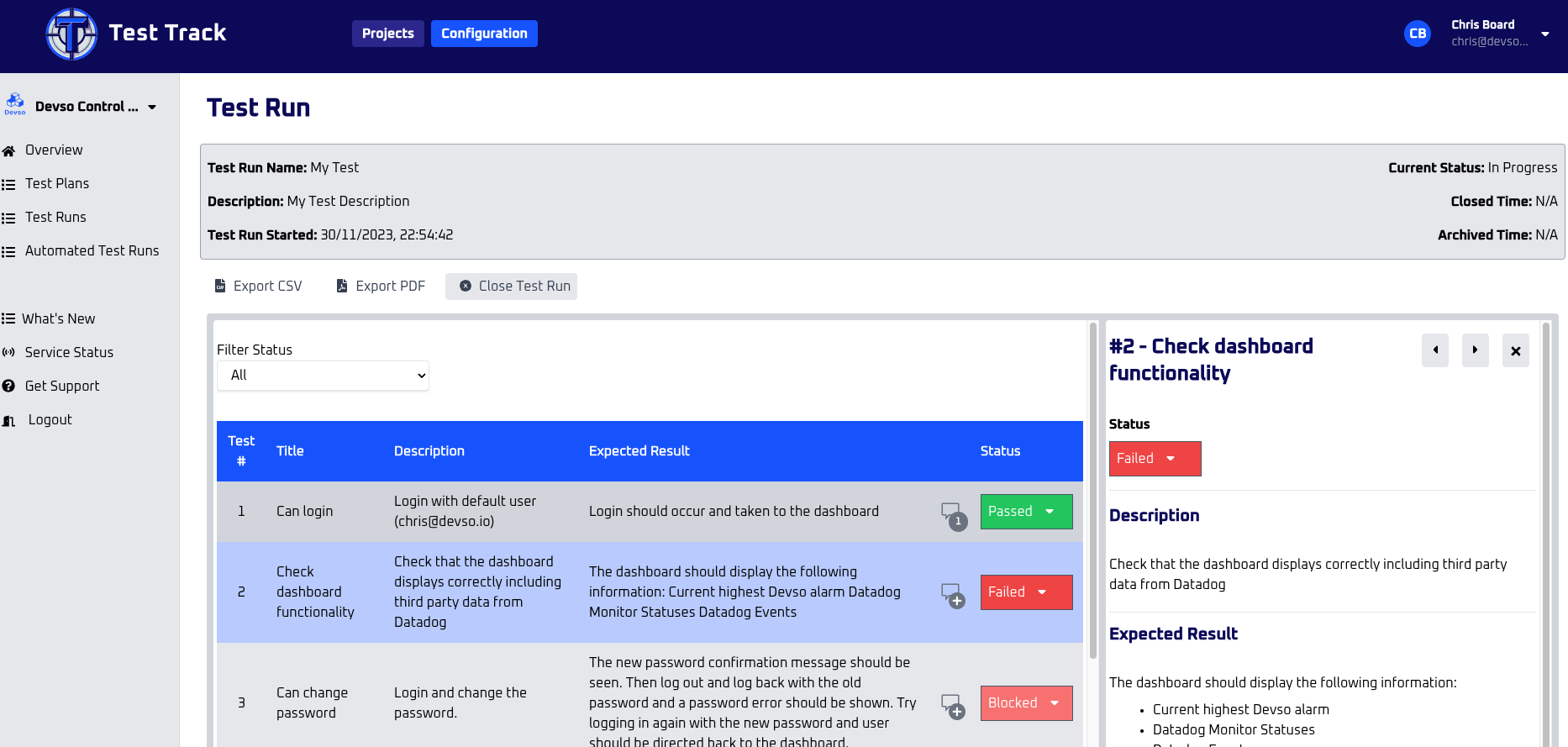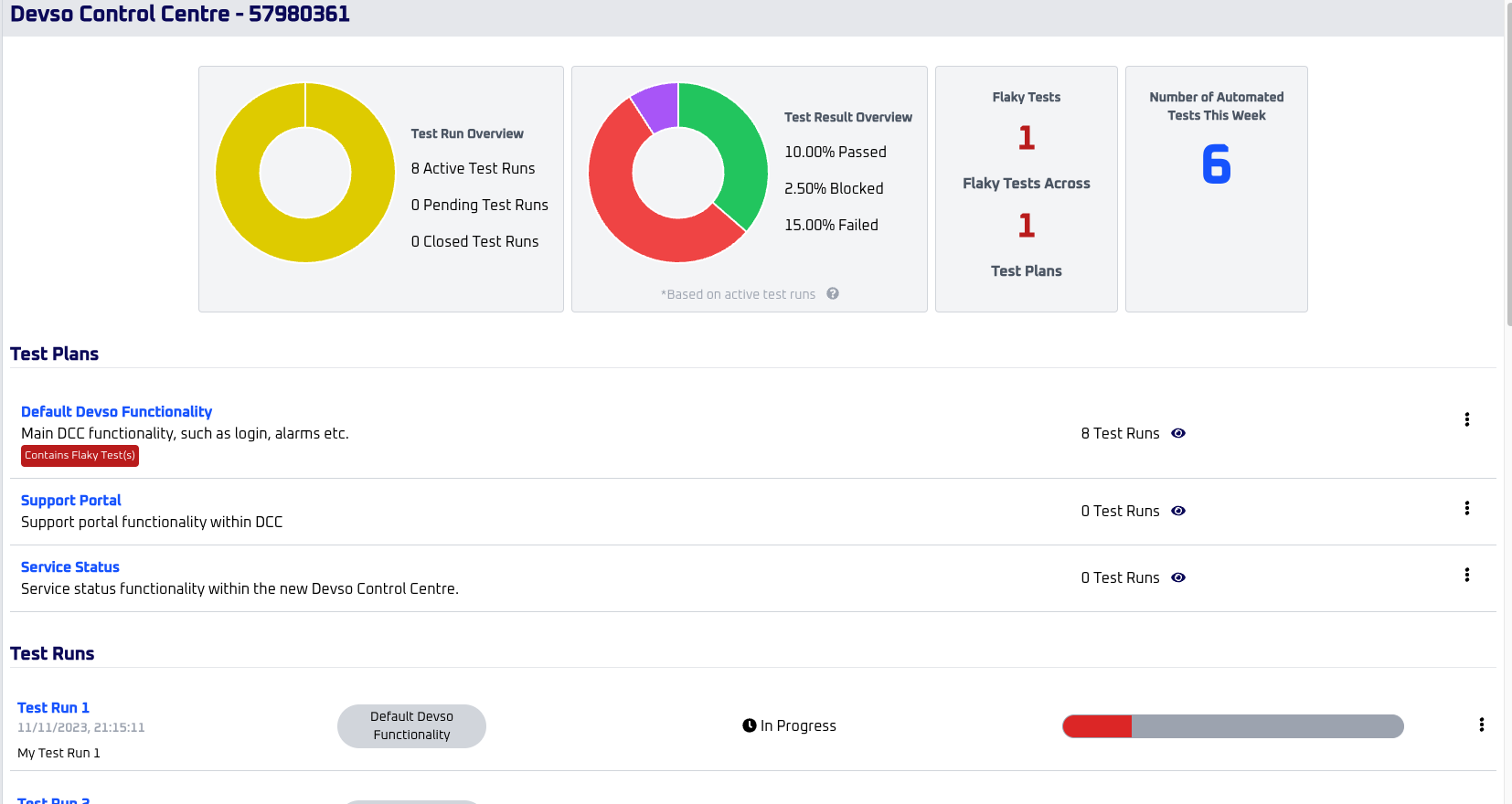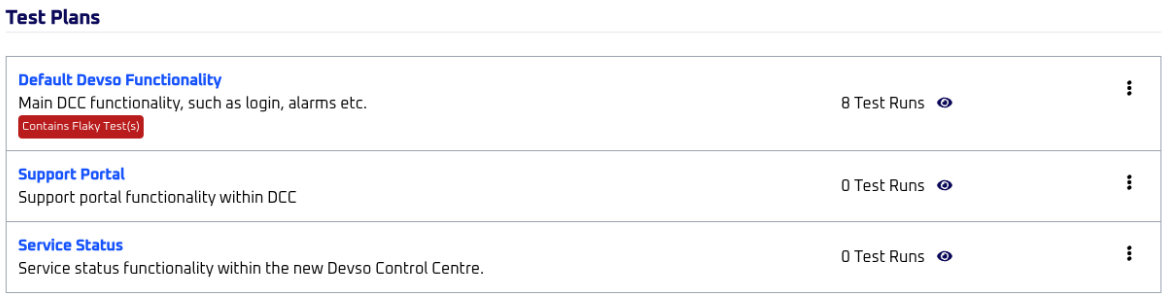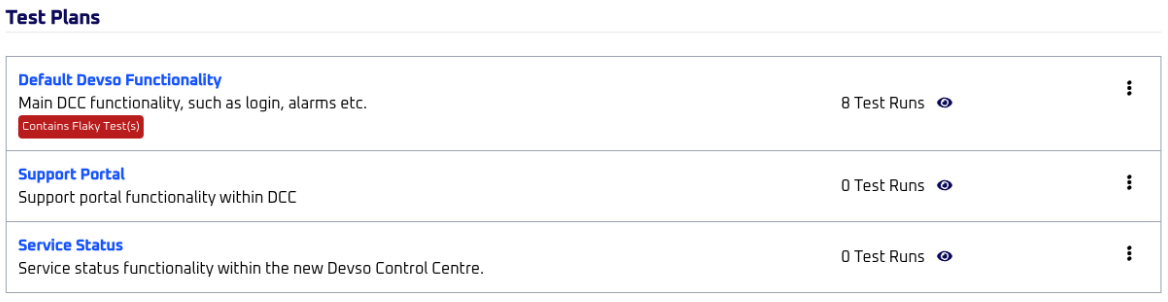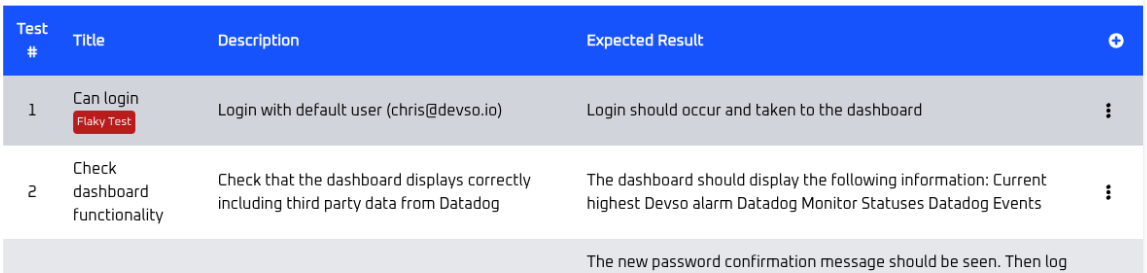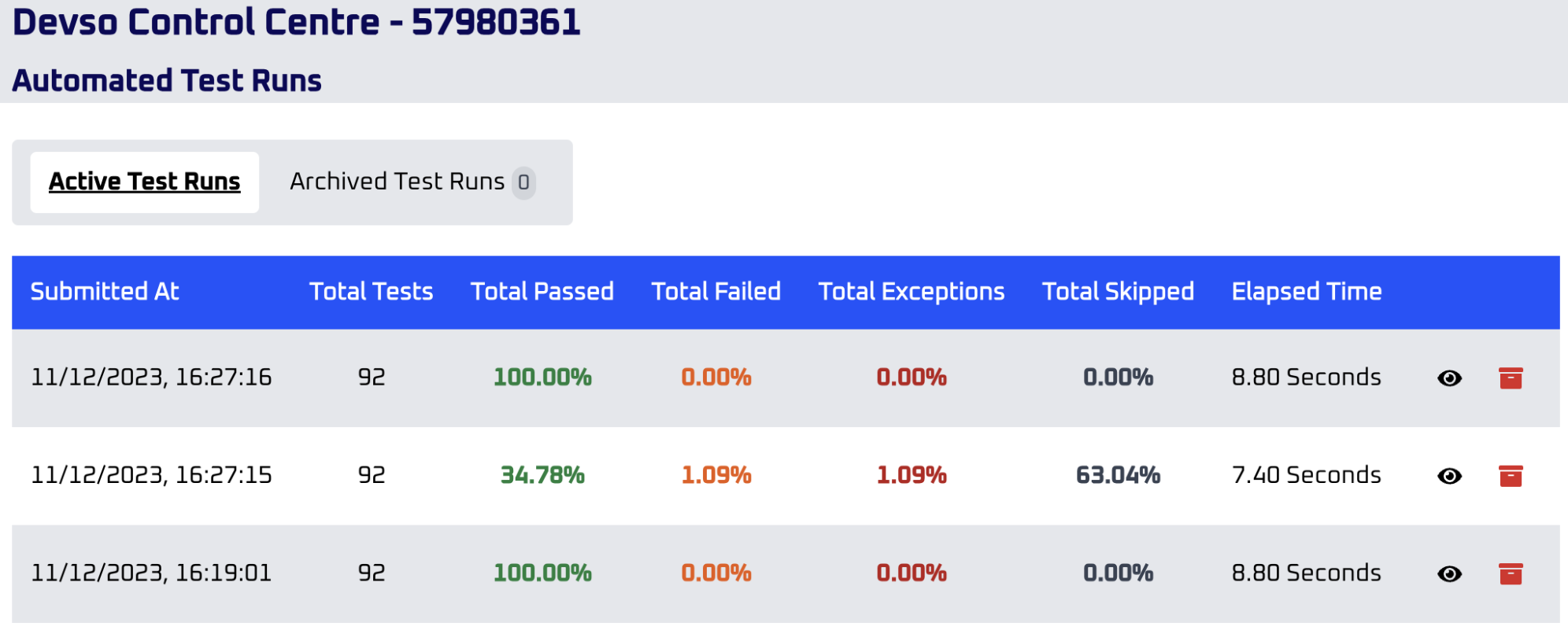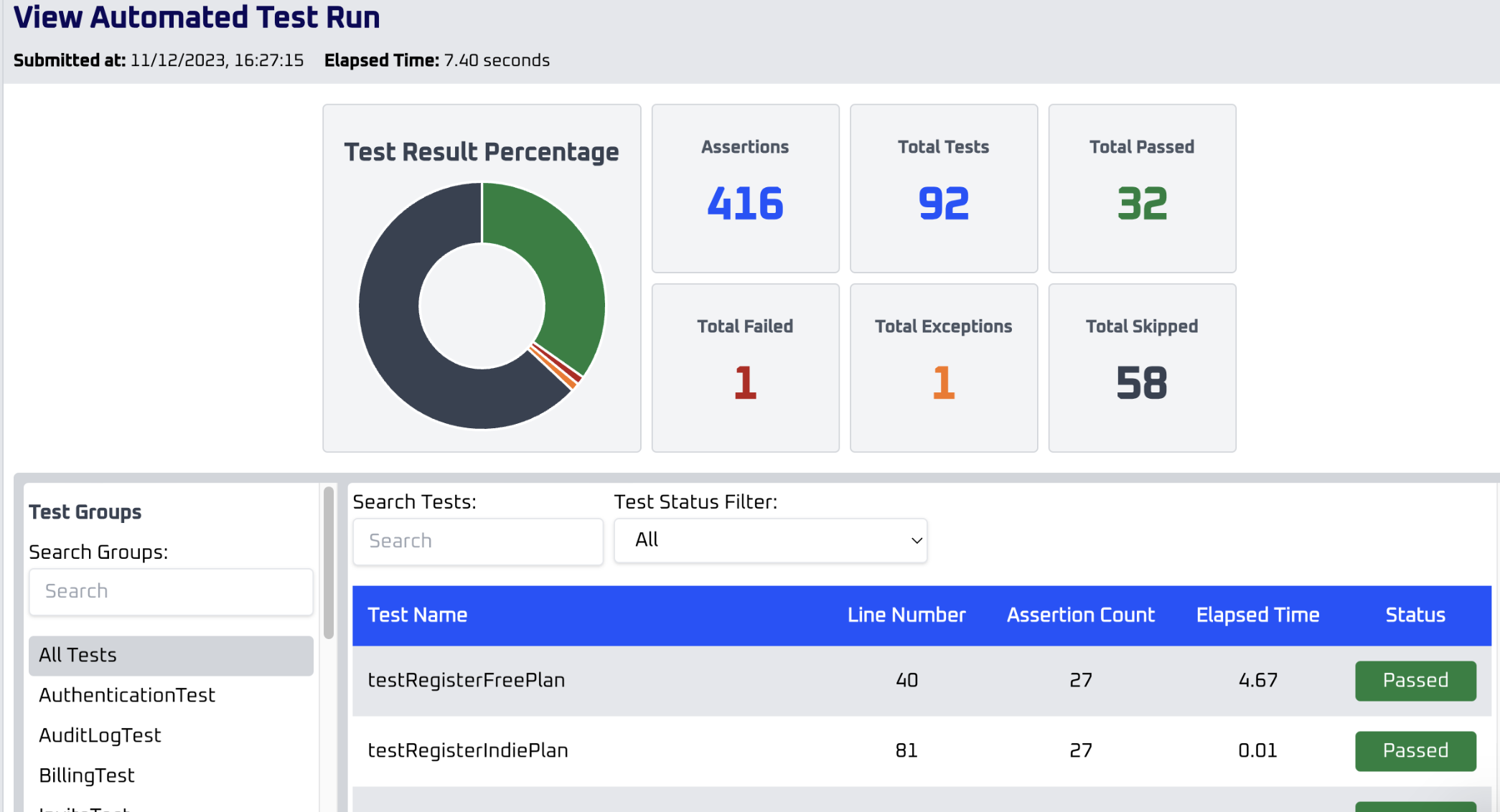Devso Blog
Latest news and developments from Devso, including progress updates on the development of Crash Catch (https://crashcatch.com) and future projects
Major upgrade and new features coming soon to Test Track
Chris Board
Dec 13, 2023 • 6 min readI’ve unfortunately been a bit quiet on the blog posts in recent months but there has been several updates throughout the year. These updates have been relatively minor with bug fixes and some quality of life changes such as improving the user interface and adding access to certain areas in other places, such as the comments badge on a test step instead of having to open the test step and then click the comments tab to view.
Coming in the not too distant future though is Test Tracks biggest update to date, with again a new and improved layout but also some big new features that have been requested. In this post I am going to give a sneak preview of what’s to come. Any feedback you have as always is welcome, either comment in the blog post here, or send me an email at [email protected] or via twitter . @chrisboard_
All screenshots shown below are subject to change by the time the release is made available
User Interface Improvements
Currently when viewing a Test Step, you have an overlaid side bar on right hand side of the page as shown in the screenshot below:
Instead, you get a view inline next to the table with the details of the test step as shown in the screenshot below:
This screenshot also gives you some sneak peak into changes ,but we’ll focus on the test step view first. When you first view the test run, the whole width of the page is shown with the list of test steps. When you click on the test step, a view opens by the side with the details. This means you can continue to see your test steps, instead of them being overlaid, and also see more clearly what test step you are looking at within the table as it is now fully highlighted instead of just having a border round the row.
You also have a new sidebar along the left. This side bar is now a lighter colour instead of the dark blue and it is specific to your project. Where at the top you have the list of projects to easily switch between them without having to go back to the home page each time.
There is also a brand new logo and your profile is now in the top right corner.
Now on the to the new features
There’s a number of new features which are highlighted below and then described in further detail later on.
-
Project Overview
-
Flaky Test Detection
-
Automated Test Run Submission
Project Overview
As mentioned above, Test Track will support flaky test detection and automated test runs. The project overview, gives you, well an overview of your project with counters and charts (everyone likes charts right) across your manual test runs and automated test runs as shown in the screenshot below:
Under the charts and counters, you then get a list of your test plans, which has the flag to show that the test plan contains a flaky test - a clearer image of that is shown below:
Then underneath that, are your automated test plans, and again, this is shown below:
Flaky Test Detection
Test Track will soon support flaky test detection, this will be for both your manual tests and your automated tests.
In case you aren’t aware what a flaky test is, its where a test can’t be considered trustworthy as it keeps regularly flipping between a pass and failed state between multiple runs. This causes problems for your developers and tests as they have to waste time getting the test to pass before getting the release ready, but also removes trust that the tests are valid.
When you are viewing your list of test plans, you see a red flag to show that the test plan currently contains a test step that is considered flaky as shown in the screenshot below.
This allows the developers and tests to easily identify that a test plan within your project contains one or more flaky tests so it can be investigated and the test improved.
When you view the actual test plan, you will then see the flag to show which test step or test steps are currently considered flaky as shown in the screenshot below:
This lets you easily see which steps within a test plan is causing unreliability within your test harness and you can then improve the test to ensure its reliability.
Automated Test Runs
Sometimes, manual test runs aren’t enough, and you have automatic test runs which are executed as part of your DevOps pipeline such as CI/CD or GitHub actions. At the time of writing this, I don’t know how this is used in GitHub actions, but if you use CI/CD servers to perform your automated tests as part of your build processes then you are able to submit the test result using a JUnit XML file. If you aren’t aware, JUnit is a commonly used standard for automated test reports. Once you submit the JUnit XML file to Test Track, the file is processed and submitted to your account and project.
Below is the overview of the automated test runs currently
This view shows you the current test runs and when they were submitted, the total number of tests, total passed and failed and the number of tests through an exception or weren’t executed along with the time taken for the tests to be completed.
When view the automated test run you will be shown something similar to the below:
You get the overview, showing the total number of assertions, and tests that this test run executed. Underneath that is the table of the test groups and individual tests where you can select a group and view only the steps related to that group.
This is only the start of what’s to come with Test Track, so if you have any feedback, either on the above, or what else you would like to see in the future then let me know either by commenting on this post, or by mailing me at [email protected] or at Twitter at using https://twitter.com/chrisboard_.
As for when this is available, my plan was to get this out before the end of the year, but there’s still a fair amount to do, one of which is to create a simple CLI app that allows you to easily to submit the automated test run without needing to build an API request using CURL for example, and there’s some other functionality that I want to add in with this release as well which I hope to have more info on at a later date.
Any feedback, good or bad is always welcome.
Chris Board
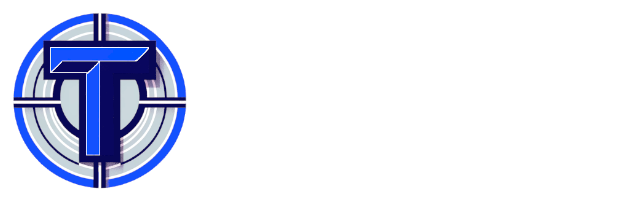
Are you a developer or involved in Quality Assurance Testing or User Acceptance Testing, you might be interested in Test Track
A simple and affordable test planning and management solution.
Developed by Devso