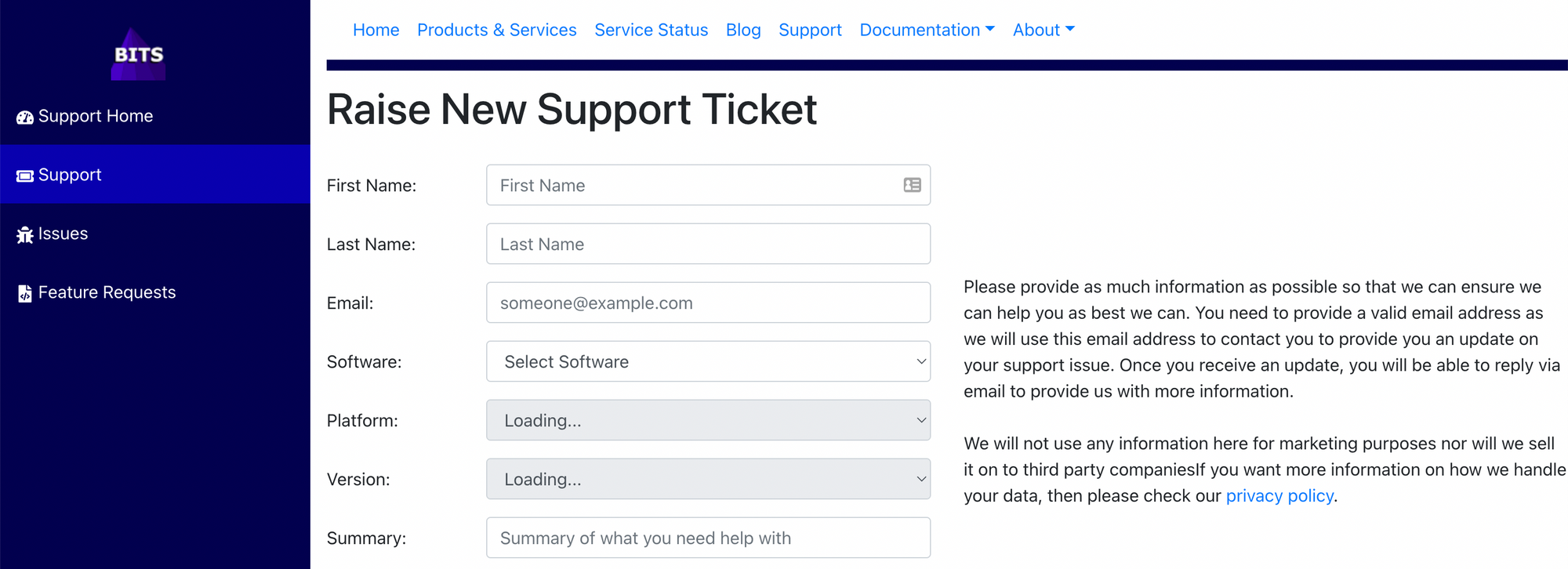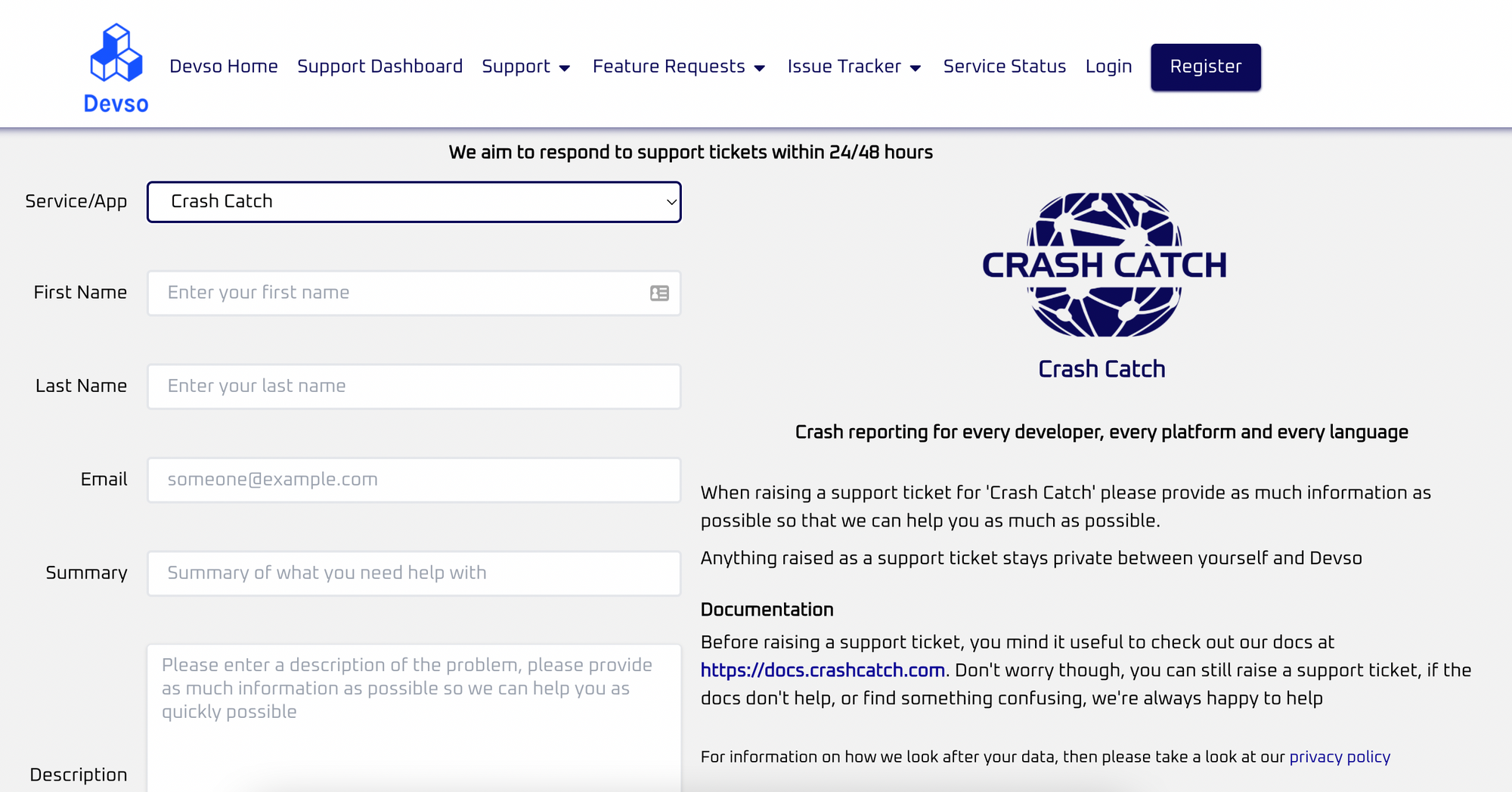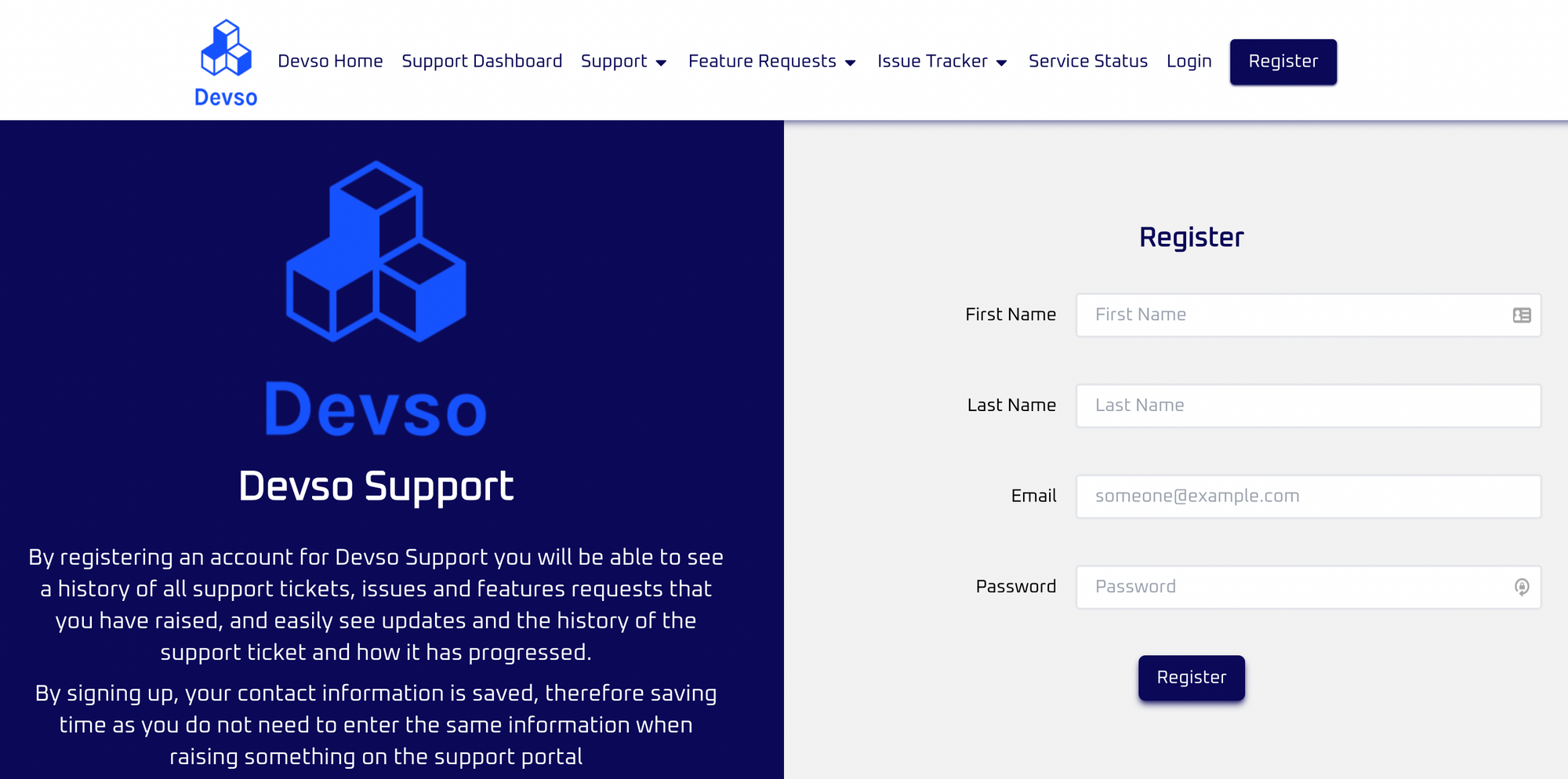Devso Blog
Latest news and developments from Devso, including progress updates on the development of Crash Catch (https://crashcatch.com) and future projects
Improvements to Support Portal
Chris Board
Mar 09, 2022 • 6 min read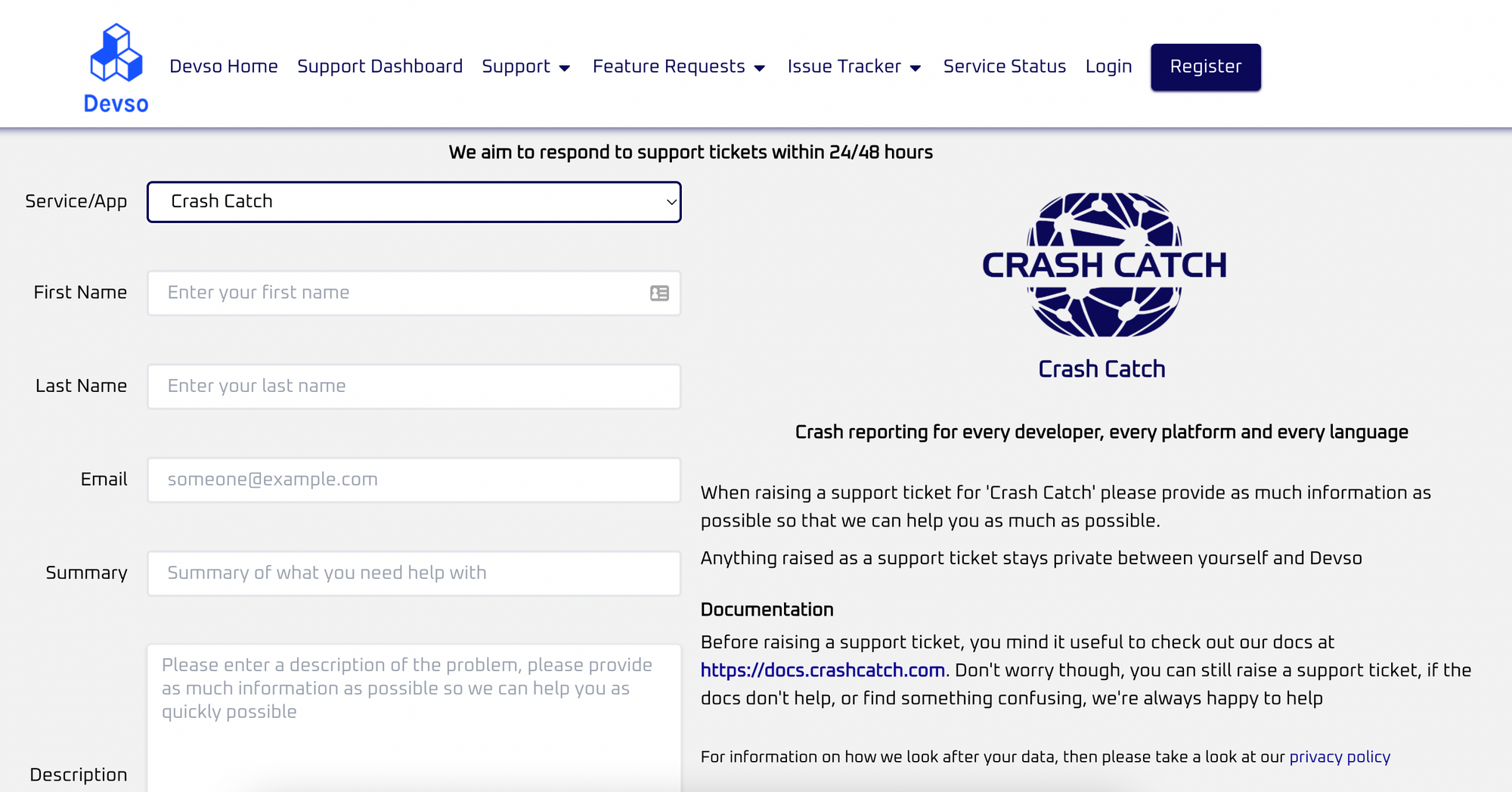
Providing support to customers and users is one of the most, if not the most important aspect for something to be a success.
Providing support has the potential to make or break a company. If a customer has an issue and support is handled well, they’ll likely trust you and continue further business, however, if the provided support is poor, its likely that the customer won’t do business again, especially if they are a new customer and that was their first interaction.
Therefore, having been involved with support for the best part of a decade as part of my full time job, I strive to provide the best support for customers and users of Devso products and services, and with this, I’m making some significant changes to what we currently provide on our support portal.
Devso Rebrand
One of the reasons for the new support portal is due to the rebrand that was done this year from Boardies IT Solutions (you can find more info on our blog post).
This new support portal however, is going to be more than just a reskin of the original to make it Devso, it instead is going to be a complete rewrite, with improved features, management and ease of use.
What's Changing
The existing support portal, which is still currently at https://support.boardiesitsolutions.com, is to be honest, a bit sub par and some of the fields don’t make sense to the end user to fill in for certain products and services.
Let’s say you are raising an issue for Crash Catch. For those that don’t know, Crash Catch is my simple and affordable, cross platform crash and error monitoring service, supporting platforms such as, ReactJS, PHP and Flutter to name a few.
When you want to raise a support ticket for Crash Catch, by going to https://support.boardiesitsolutions.com/support you are presented with the following form:
Current Support Portal - Raising New Ticket
Now to some degree, this form makes no sense for Crash Catch, there is one platform (the web app) and one version (what’s currently installed and available to users) so when you select the Software dropdown to be crash catch, you still have to select the platform and version, although there’s only one option available on each, the platform is “Web Service” and the version is “Current Version”.
This is probably somewhat confusing so this is the first area that I’m improving.
The new support portal will look something like below (bear in mind this is still early on in the development so this is very likely to change before it gets released)
New Support Portal - Raising New Ticket
When the page loads you just get one field, the service/app selection that you want to raise a support ticket against.
In this example, Crash Catch has been selected and the rest of the form is loaded, however, in this case, the platform and the version don’t get shown, as the support portal backend knows these fields can only be a specific issue, the API tells the frontend that it doesn’t need to display them, allowing the user to concentrate and just fill in what’s relevant, the support portal handles the rest.
You’ll also notice, that the ticket raise form is a bit more dynamic, when you select the service, it shows on the right hand side the service logo, a bit of information regarding the ticket and a link to the documentation site, not to push you away from contacting us, but just a piece of information in case what you are looking for is in the docs.
Portal Registration
You might have noticed in the screenshots above, that the new version has a login and register button. This is to streamline the ability to raise support tickets, issues or feature requests and allow you to view and manage past things that have been raised.
Support Portal Registration
On the current support portal, there is no account required to raise anything on the support portal, and this will remain the same on the new portal, however, you can register for an account.
The support tickets remain private between yourself and Devso (raised issues and feature requests are public and available to anyone visiting the support portal).
If you raise a support ticket as a guest you won’t have access to update the ticket or further communicate on the ticket via the portal. Instead, the support portal will notify you via email about any updates to a ticket and you can reply to the email in order to update the ticket.
If however, you register for an account, any time you raise a support ticket, issue or feature request, you do not need to enter your contact information each time, plus you’ll be able to see a history of all of the support tickets you’ve raised, as well as update the support ticket and send us messages (you can still reply to the email notifications as a guest user can) and see a history of how the ticket has been progressed.
Issues & Feature Requests
At the moment there’s not a huge amount to say about the issue tracker and feature requests at the moment. The support portal is very early in the development so this part has been started yet, but the basis is these two areas are public. Therefore, the issue tracker and feature requests are available publicly on the support portal, anyone will be able to view them and comment them. This will work as a type of road map and priority list of what I should focus on on the development of projects and services for Devso.
As mentioned above, I believe support is one of the most important aspects of providing a web app, service or API and we want to get your feedback on what you would like to see on the support portal and I’ll continue to write blog posts on the progress of the development.
Current Support
At the moment the support portal will stay on https://support.boardiesitsolutions.com and emails to [email protected] are still working. Emails will be automatically forwarded to [email protected] and that’s where replies will be sent from.
However, email notifications from the support portal will continue to be sent from [email protected]
Once the support portal development has completed, the [email protected].
Service Status
The service status pages at https://status.boardiesitsolutions.com are in the same situation as the support portal. Once the support portal has been redeveloped, the service status pages will also get redeveloped and rebranded for Devso at which point the domain will be moved under the devso.io domain, and the [email protected] will be official shutdown in replace of [email protected].
Nearer the time of development, we will have more information on the next steps of the service status.
I appreciate your patience while we go through this transition period and I’m doing my best to ensure that it goes smoothly.
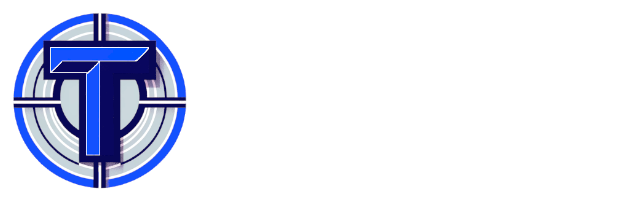
Are you a developer or involved in Quality Assurance Testing or User Acceptance Testing, you might be interested in Test Track
A simple and affordable test planning and management solution.
Developed by Devso