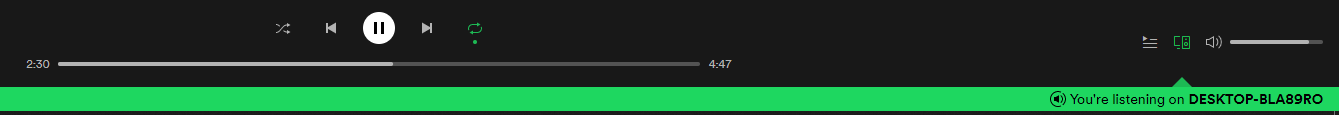Devso Blog
Latest news and developments from Devso, including progress updates on the development of Crash Catch (https://crashcatch.com) and future projects
Controlling Spotify on Home PC from Remote Desktop Session
Chris Board
Feb 19, 2021 • 3 min readLike a lot of people over the past year, I'm working from home. Therefore my entire day revolves around me at home on my personal computer, connected to the Office VPN and remote desktop to my office PC in order to do my day job.
This is fine, except for one annoying issue, if I'm listening to music its on Spotify running on my home PC - it is possible to return audio from remote desktop sessions but likely not to be very good quality, or if your home/office Internet is slow, then it may not work too well anyway.
I therefore, had a genius idea, at least I think it is, wish I had thought of this earlier so maybe someone else has already thought of it, but thought I'd mention it in case anyone else finds it useful.
One of the annoying problems with this setup is if I am on Remote Desktop, the keyboard media keys can't control my home PC music as the media keys are sent to the Remote Desktop PC and there's no way to override this that I could find so I was stuck everything I wanted to pause or skip track having to minimise my Remote Desktop session, press the media key and then re open Remote Desktop.
In case you didn't know Spotify can act as a remote control for other devices, e.g. you could have Spotify on your PC and Spotify on your mobile and control Spotify on your PC through the mobile app.
Therefore, if you install Spotify on your Remote Desktop PC and sign in, Spotify on the Remote Desktop PC can act as a remote control of Spotify on your home PC.
When you load Spotify and sign in, you'll see something at the bottom saying something similar to "Your playing on my-desktop-pc", "my-desktop-pc" being your PC host name (unless changed it might be a random name that Windows has generated e.g. "DESKTOP-BLA89RO".
To ensure remote desktop PC doesn't attempt to start playing first, it might be best to start playing Spotify on your PC before loading Spotify on your Remote Desktop PC.
Now, you will be able to use your keyboards media keys which controls Spotify on your Remote Desktop PC but because its acting as a remote control, Spotify controls your home PC so you can play/pause and skip tracks without needing to keep minimising and maximising remote desktop on a regular basis.
Have you got any other work from home tips that others might find useful, let us know in the comments.
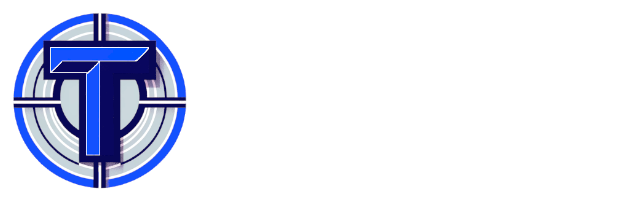
Are you a developer or involved in Quality Assurance Testing or User Acceptance Testing, you might be interested in Test Track
A simple and affordable test planning and management solution.
Developed by Devso