Devso Blog
Latest news and developments from Devso, including progress updates on the development of Crash Catch (https://crashcatch.com) and future projects
Boardies MySQL Manager for Android Release 2.6.1.0
Chris Board
Sep 28, 2017 • 5 min readToday we are pleased to announce the release of Boardies MySQL Manager for Android 2.6.1.0.
This release mostly focuses on improving the reliability and ease of use, however, there is one new feature included in this release, but will keep that til the end :).
One of the things we've improved is the start up time when the app was launched. We found that this was due to our change log as it had details of each version change since the beginning. We've done some housekeeping on this now so some of the earlier version are no longer shown.
We've found from our logs that we had a fair amount of users trying to connect to a database on their local home and/or office network but were still using the default API running on our servers.
We've done blog posts about this in this past where we've explained how our Android app has to talk to your database due to Android not having any MySQL libraries it has to use a PHP API and its the API that connects to your database, and returns the data back to Android for it to process. This will only work if your database server is on accessible over the Internet or you override the app settings to point to API running on the same network as your local database.
The app will now detect if you are using the default Boardies IT Solutions API on our servers but trying to access a local MySQL database or a local SSH server if trying to do SSH tunneling. You can see a screenshot of this below.

If you click on the "More Info" link you will be taken to a page on our site which has more information about how to set up the app to use a local database and/or SSH server.
We've also made improvements to the database status screen from the connection manager. Originally, if the database was unavailable due to the server being offline, or not being able to connect to MySQL, it would show an error, but when the error was dismissed, you were then left with the screen that would have showed the connection details, but instead just showed the connection name and a checkbox. We'll admit it, that was awful and it was a pretty major oversight on our part so we apologise. This has now been rectified, to show an error message instead as shown below.
We've also made a change to the API call manager within the app by checking that you have a valid network connection. Originally, if you didn't have an active network connection and tried to connect, you would receive a timeout error after a few seconds, but once the error was dismissed, you would then be left on the query editor screen (where you can select which DB/tables to use and execute queries) but it would be blank and you wouldn't be able to do anything and you would have to go back to the start screen and try again. Now the app checks your network state, and if you have no network detected, it shows a friendly error, and you are kept on the start screen to be able to try again once you are connected to the network instead of having to manually go back.
Now, onto the new feature that's also been included. Admitidelly we're a little late to the game, however, we have now implemented App Shortcuts. This allows you to long click on the app icon for Boardies MySQL Manager, either from your launchers app drawer or one of your home screens, (note that not all launchers support this, but most of the popular ones do) and view shortcuts to get direct access to a particular part of the app.
When long pressing the icon, you will see shortcut to do a quick connect, e.g. connect to a database without saving its connection settings, and then the 3 most used connections. This is demonstrated in the image below.
There is an option though to pin a connection. Pinning a connection allows a connection to always be shown in the app shortcut list regardless of how regularly the connection is used. This can be done in the connection manager as shown below.
As you can see in the screenshot above, the "Temp Server" DB connection has been pinned, so this will always be shown even if this is the least use connection.
We're continually working on this app and thinking of what new features we can add to the app, and our aim is to make this the best, and most simplest, MySQL client on Android.
We always want to hear your feedback, whether its good or bad so please get in touch. If you find a bug, have a feature request, or just need some help, you can raise it via out Support Portal.
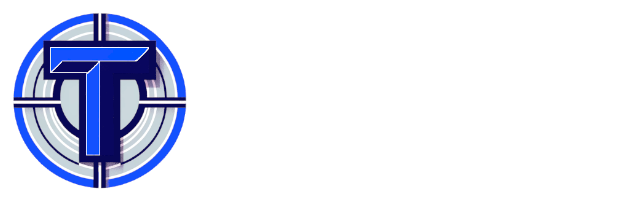
Are you a developer or involved in Quality Assurance Testing or User Acceptance Testing, you might be interested in Test Track
A simple and affordable test planning and management solution.
Developed by Devso



